10.01.2011
Day 1: Add a "Pin It" Button to Your Blog
For my first "PIN"spired project this month, I thought I'd pay homage to Pinterest itself. Here's the pin that originally inspired me:
Kelsey Creates gives excellent instructions. I'm not going to try and reinvent the wheel this month by writing up my own tutorials. I'll give you the link to the project I'm making and then share my own tips and tricks and variations. See that cute little red "Pin It" button in the bottom right corner of the footer of every one of my posts now? That's what this does. If you see something you like here {and you are addicted to Pinning like me} you can just click that button and pin the image you want to one of your pin boards. I wish everyone with a blog would add this button so I could pin all your great ideas more easily. {Not that the pinning process is difficult without the button, but if everyone had one I could get rid of a whole tool bar on my web browser. I hate lots of tool bars cutting in on my viewing space.}
So, this project was kind of difficult, only because you have to be so careful when messing with your HTML code. Just make sure you back up your template before you start and read the directions VERRRRRRY closely. I messed up the first time around and had to clear my edits and try again. If you copy and paste as much as possible to avoid typo's you should be fine. Join me tomorrow to learn how to print onto Post-It notes from your home printer. Holy cool! I know, right? I'll also share some fun quotes from LDS church leaders that you can print onto your Post-Its and stick in your scriptures by corresponding verses. Enjoy your weekend!
Subscribe to:
Post Comments (Atom)
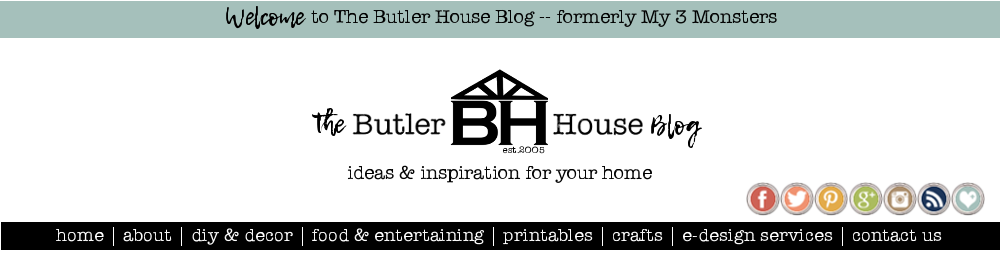














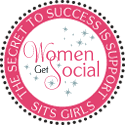



thanks! can't wait to try this!
ReplyDeleteOhhh cool! Thanks for the tip about adding pinterest to the bottom of my posts. I've been starting to manually add a pin it under photos on my posts. (time consuming!)
ReplyDeleteQuestion for you... how do you get your LinkWithin to show 5 links? I've tried and tried and can only get mine to show 3!!
Thanks so much. I'm looking forward to following your 31 days! I'm doing 31 Days of Holiday Baking. Lots of fun.
Cindy
Thanks Cindy! I just went to the LinkWithin homepage and put "5 stories" instead of 3. It was a long time ago so I don't remember exactly, but you may have to replace your old code with new code. It should be pretty quick and painless. I don't remember having any trouble. Sorry I can't be more help!
ReplyDeleteSo pleased to know that my "Pin it" image inspired you! Enjoy!
ReplyDelete