This got me to thinking about some way to incorporate my love of graphic design into this project -- because we all know that I want something prettier than a hand-scrawled post-it in my scriptures that I look at every day. I was beyond excited to find this idea the other night:
Kristen from Inkablinka shared a great template on Sugardoodle for printing from your computer onto Post-It notes. It is so quick and easy -- I can think of a million uses for this! I sat down Thursday night while Brent was gone on an overnight fieldtrip with Ri and made up a couple of pages of printable quotes that can be stuck into your scriptures. Just a note: Post-its are tiny, y'all. These are not for the faint of vision. Sorry.
UPDATED 11/21/2015: I have combined all the Scripture Post-its pages, downloads, and printing instructions into one convenient location here. Hope that makes it easier for you to find everything you need!
I hope you like them! Come back tomorrow for a cute Halloween wreath project.
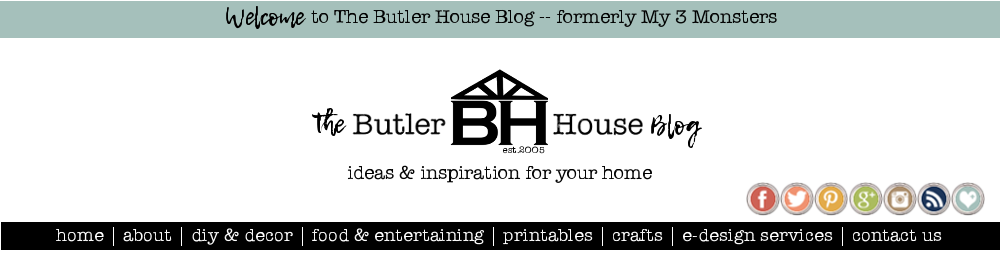














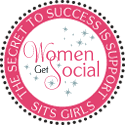



LOVE THESE! Seriously - LOVE LOVE LOVE THESE!
ReplyDeleteDo you have to be signed up with FileFactory to download your quotes because I can't even click on your doc file. I would really like to download it but I can't for some reason. HELP!
ReplyDeleteYou do not have to create a File Factory account -- the download page is a little bit confusing. Instead of clicking on the name of the file {which is what would make sense} you have to scroll down and click on the little speedometer image that says "slow download" {it's not really too slow}. You'll have to type in two word verification codes and then wait about 30 seconds for your download to begin. Let me know if that doesn't work and I'll try to send the files to you via e-mail. Hope that helps. Have a great day!
ReplyDeleteThese are great! What program did you use to create them?
ReplyDeleteThanks so much! I used Gimp to make some of them and the rest were just done in Word.
DeleteIt's telling me I have to pay to download them.
ReplyDeleteHmmmm.... if you click the download button right next to the Scribd logo it should take you right to my Scribd page where you can download the pdf for free. I'm so sorry, Karen. It's working from my computer. Anyone else having issues?
DeleteI found you through pinterest and I LOVE this idea. I tried to download them this morning and it wants me to pay. Has scribd gone to paying fees now?
ReplyDeleteI am also having trouble downloading from scribd. Has anyone found a way to download without having to pay them?
ReplyDeleteNope couldn't download them either without paying the site. Bummer! :{ I wouldn't mind so much if I was paying the creator, as they did the work, but just paying for the privilege of downloading--that's a bit like highway robbery. LOL, in fact that's cyber highway robbery!
ReplyDeleteOK -- I got the pay to download issue fixed! Instead of using Scrib'd I used Google Docs. Hopefully that will help. Just click on the arrow icon in the top right corner. Thanks for the feedback everyone!
ReplyDeleteThank you!
ReplyDeleteThis comment has been removed by the author.
ReplyDelete